This is for getting a GridView to use the same drag-down = select, tap = action interaction model that we see on the Windows 8 start screen.
In your GridView, create a copy of the default ItmeContainerStyle. You can do this by right clicking on the GridView in the designer space (or in the document tree) and selecting “Edit Additional Templates => Edit Generated Item Container (ItemContainerStyle) => Edit a Copy…”
In the generated ItemContainerStyle, delete the following property:
<Setter Property="IsHoldingEnabled" Value="True"/>
Then, change the following properties and add the event handlers on your GridView:
<GridView
ItemContainerStyle="{StaticResource SwipeEnabledItemContainerStyle}"
SelectionChanged="GridView_SelectionChanged"
SelectionMode="Multiple"
ItemClick="GridView_ItemClicked"
IsItemClickEnabled="True" >
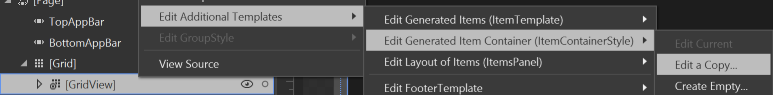
One thought on “Windows 8 GridView Cross-Swipe and Tap (multi-selection + single selection)”
Comments are closed.