Seeing as how I’ve already spent far too much time on this little project, barring major problems with this control (please point them out!) this will probably be my last version of the control. My ADD is kicking in and I need to work on something else.
If you’re interested in having the compact version of this control as a gadget, you can find it here.
Download Source for Color Picker Control
Download dll for Color Picker Control
Download Source for Color Picker Implementation (seen below)
Using the color picker in Blend
To add this to your application, just add the DLL above to your application by right clicking on the References folder in your Silverlight app.
Find the DLL and bring it into the application.
Open up the asset library (the bottom of the tool bar on the far left) and go to “Custom Controls”. You should find the ColorPicker in there.
Now you can just draw the whole thing right into your application.
Easy as pie.
You can swap between an extended view and a compact view by changing the “IsCompact” property. Compact view is basically gadget sized and expanded view can be as big as the screen if you want it to be.
Whenever you change the color, the control fires off a “ColorChanged” event. I thought that would be valuable for dynamic interactions. Hopefully you can find some fun uses for it.
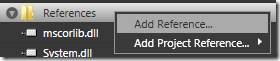
![clip_image001[5] clip_image001[5]](https://matthiasshapiro.com/wp-content/uploads/2008/12/clip-image0015-thumb.png)
![clip_image001[7] clip_image001[7]](https://matthiasshapiro.com/wp-content/uploads/2008/12/clip-image0017-thumb.png)