There are readable text and code summaries for the Windows 10 Preview Jumpstart series. If you want to know more about any particular topic, make sure you watch the videos over at Microsoft Virtual Academy.
13 – Action Center – 22 minutes
Summary: The notification system that was in place for Windows 8.1 (and Windows Phone 8.1) is still in place for Windows 10. The notification hub from the phone that was available as a swipe down from the top is now available on the tablet through swipe from the right edge of the screen.
Developers can programmatically remove one or many notifications, tag and group notifications, replace notifications with a new one, set expirations for notifications, and send “ghost toast” notifications that show in the notification hub but do not show as normal toast notifications.
Developers can also hook into the ToastNotificationHistoryChangedTrigger in order to update the application data and tile data when a notification is interacted with in the notification hub. This trigger should point to background task that manages this data.
Code: There are two demos in this video the first one is at 9:30 – 14:00 This demo shows a toast notification (created locally) show up in the notification center. Andy then demonstrates how to show that notification change things in-app, in the notification center and in the tile. He also shows how to use parameters to “chase” a toast into the application.
The second demo is at 16:00 – 21:00 and shows how an interaction with the action center can alter the other application elements (the in-app experience and the tile). A seperate project holds the background task which will handle the tile and app data. Then Andy shows how to register the ToastNotificationHistoryChangedTrigger so that the task runs when the action center item is interacted with.
The key code in is the following:
Tag or Group Notifications
![]()
Set Expiration for Notification
![]()
Remove Notification (Or Group of Notifications)
![]()
Ghost Toast
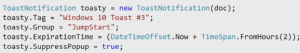
14 – Evolving Web Platform – 28 minutes
Summary: Hosted by Jeff Burtoft, this session introduces the Windows 10 browser is driven by Project Spartan, which utilized a single rendering engine (in comparison to previous versions of IE which hosted a set of rendering engines). This “Edge” engine will render the pages by default, but the legacy browser will be there when needed (like when ActiveX controls are in play).
The other key update is that developers can now build a remotely hosted web app that has access to the native API set. This means developers can maintain a constant code set on their own servers and still support rich scenarios like clipboard and local database access.
Code: There are two demos in this video. The first is at 12:30 – 15:30 where Jeff demonstrated page loads under HTTP 2 vs HTTP 1 using Project Spartan. He also shows a Content Security Policy (CSP) demo.
The second demo from 21:00 – 25:00 is a demo of a web app hosted remotely and accessing native APIs.
One thought on “Windows 10 Preview Jumpstart Summaries (13-14)”
Comments are closed.