Karl Shifflett points to a wonderful life saver of a feature that I didn’t know existed until now.
With Visual Studio 2008, the project is always trying to load the design view with the XAML view. I get very frustrated by this… if I wanted to see the design view, I would open Blend.
Apparently, if you’re in VS2008, you can go to “Tools -> Options…” in the resulting window, open up the “Text” option and scroll down to “XAML -> Miscellaneous” Check the box that says “Always open docuemnts in full XAML view”
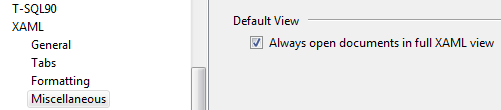
Yay.