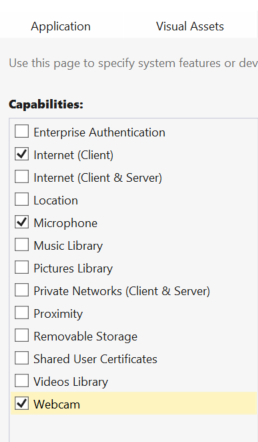I recently had a project where I needed a camera from a specific panel (the front-facing camera) in my Windows / Windows Phone app. It took me a little bit to track down all the information, so I thought I’d pull it all together here:
Make sure you add the Webcam and Microphone capabilities to your Package.appxmanifest or you’re get an Unauthorized Access Exception:
My XAML had a single CaptureElement to hold the video:
<CaptureElement x:Name=”CameraCaptureThingy” />
And I used the following code. The key here is line 5, where you enumerate which panel (front or back) has the camera you want to show video from.
var mediaCapture = new MediaCapture();
var videoDevices = await DeviceInformation.FindAllAsync(DeviceClass.VideoCapture);
var backCamera = videoDevices.FirstOrDefault(
item => item.EnclosureLocation != null
&& item.EnclosureLocation.Panel == Windows.Devices.Enumeration.Panel.Back);
MediaCapture mCapture = new MediaCapture();
if (backCamera != null)
{
var captureSettings = new MediaCaptureInitializationSettings { VideoDeviceId = backCamera.Id };
await mediaCapture.InitializeAsync(captureSettings);
CameraCaptureThingy.Source = mediaCapture;
await mediaCapture.StartPreviewAsync();
}