The search for icons has driven many a developer to the brink of insanity.
OK, that may be over-stating the case, but it is always good to have more options when it comes to icons. Especially in Windows Phone and Windows 8, where the icon style is color-less, it is important to find exactly the icons that fit the functionality, draws the eye or conveys exactly the visual sense you’re looking for. Finding just the right icon brings a lot of personality to an application, so I thought I’d share where I get my icons.
Templarian’s Windows Phone icons
Austin Andrews has done superb work with his 300+ high quality Windows Phone icons (available for download and through a github repo). Looks like he’s working on Windows RT icons as well. Plus a tutorial on creating icons yourself.
If you use his icons in production, send him a donation. That’s not his rule, it’s mine.
Pictos
While not specifically designed for Windows Phone, I confess I’m in love with Drew Wilson’s Pictos series of icons and have used them in my own applications. They are beautiful, well crafted and a perfect fit for the app bar icon style. There are also usually several options for a single concept, allowing you to pick the style that you feel best fits your application. These vector icons look great large or small, so they’re perfect for cross-platform development.
And they are cheap. The original Pictos set (324 icons) clocks in at $29 for the vector pack and the subsequent Pictos 2, 3 and 4 (162 icons) are only $19 each.
Syncfusion Metro Studio
Finally, you’ll want to go check out the icons in Metro Studio from Syncfusion. Here you’ll find a collection of hundreds of icons in a dozen categories designed with the Windows Metro Modern style in mind. Wonderfully, they are free with registration.
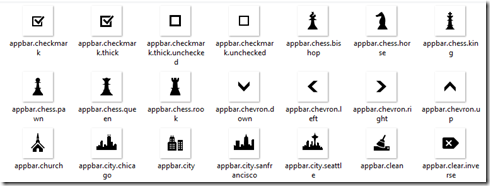
![image_thumb[4] image_thumb[4]](https://matthiasshapiro.com/wp-content/uploads/2012/10/image_thumb4_thumb.png)
![image_thumb[2] image_thumb[2]](https://matthiasshapiro.com/wp-content/uploads/2012/10/image_thumb2_thumb.png)
This web site truly has all of the information aand facts
I needed about this subject and didn’t know who to ask.