Karl Shifflett points to a wonderful life saver of a feature that I didn’t know existed until now.
With Visual Studio 2008, the project is always trying to load the design view with the XAML view. I get very frustrated by this… if I wanted to see the design view, I would open Blend.
Apparently, if you’re in VS2008, you can go to “Tools -> Options…” in the resulting window, open up the “Text” option and scroll down to “XAML -> Miscellaneous” Check the box that says “Always open docuemnts in full XAML view”
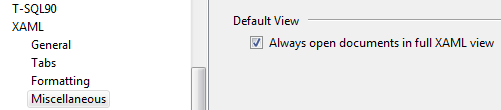
Yay.
Thanks a lot! been looking for that option everywhere… except there
Da nu Nahe
Here is a “good-old” way:
” .xaml file -> RMC -> Open with… -> XML editor -> Set as Default -> Ok “
Argh! I’ve been attacked by comments.
Rylan – yep, that’s me. Good to hear from you. Toss me an e-mail some time at matthias(dot)shapiro(at)gmail(dot)com
Jeff – I have not been able to get Windows services to appear in a code view. If I figure it out I’ll post a link here.
This is great! Do you have any idea how to make Windows Services appear in code view, instead of the completely useless Design View? I’ve searched the maze of VS Options dialog boxes to no avail.
Hey, congratulations on getting Gu’ed! http://weblogs.asp.net/scottgu/archive/2008/02/06/feb-6th-links-asp-net-asp-net-ajax-visual-studio-net-wpf.aspx. (Almost as good as getting Slashdotted.)
Is this, by chance, the Matthias Shapiro I know from Deerfoot Lodge? If so, what’s up Old Friend! This is Rylan Barnes.
Score.
(Also because of this post: I discovered the extended options for Visual C# Express 2008 (hidden behind the “Show all settings”) , which finally give me line numbers in the text editor.