Download WPF Wii Data Visualizer (App only, 355K)
Download WPF Wii Data Visualizer (Visual Studio 2008 Source, 676K)
Warning: The project will not run if your Wii controller isn’t connected to your computer.
Using the WPF Wii Data Visualizer (Video)
OK, now that we’ve gotten our Wii Controllers all hooked up to our computers, it’s time to take a look at the data we’re getting from it.
Over the weekend, I pieced together a little application that will help us visualize the incoming Wiimote data in a way that would help understand the raw data points a little better as well as help out as we head toward our ultimate goal of multi-point WPF application development. This is what I came up with.
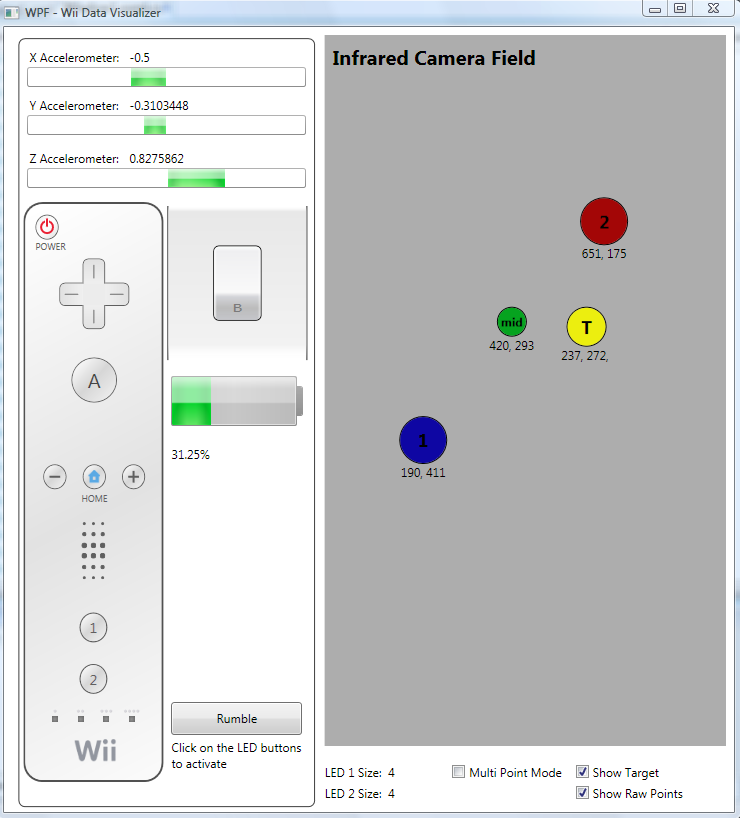
Disclaimer: The source code at this point is a mess. While the interface is all done in XAML and is very WPF, the code-behind is a hacked together mish-mash. I will at some point go back and restructure the code-behind to take advantage of the INotifyPropertyChanged interface. When I do that, I’ll post on it and we’ll see another example of why WPF is so freaking cool.
Oh my goodness! Incredible article dude! Thank you so much, However I am having difficulties with your RSS.
I don’t understand why I can’t join it. Is there anyone
else getting the same RSS problems? Anybody who knows the solution can you kindly respond?
Thanx!!
Hello !
I connected my wiimote to my pc, but i can’t use the WPF app. I don’t really know if the Wiimote is connected because the leds on it don’t want stop blinking. Is there any solution to that. Thnak you.
Nabil
I’m having the same problem, did you find a fix?
I always get a AbandonedMutexException in the WiiControl_WiimoteChanged Event when mu.WaitOne() is called.
Any Idea what’s wrong?
thanks
I have a problem with downloading this visualizer. When I download it i can’t find the application. I use Windows Vista. ¿Can anyone help me? I’ve tried to download it many times and I get the same problem.
Library works great in my laptop, im trying to make a simple application just to move a circle or something using wiimote acceleration values, but im a complete noob coding at wpf. If anyone did this please e-mail me the code to zyroseven@msn.com
thanks
SoundBlaster, make sure you have milcore.dll in your System32 folder.
Unfortunately, given the updates and advancements with the .NET framework over the last year, this is probably out of date. I’ll try to update it in the near-ish future, but your best bet right now is to head over to Brian Peek’s update to his Wiimote Managed Library http://blogs.msdn.com/coding4fun/archive/2007/03/14/1879033.aspx
He’s made significant improvements. While this is awesome, it also means that the updates have introduced braking changes into my code.
Hi
When i run Wii Data Visualizer, i see error window and program not work properly.(WiiMoteTestingApplication has encountered a problem and needs to close. We are sorry for the inconvenience.) Wiimote best connected to PC.(I use this instructions http://www.designerwpf.com/2008/01/28/wpf-multi-point-tutorials-part-1-connecting-the-wiimote-controller/)
And i use Windows XP SP3, BlueSoleil blutooth stack, CBR bluetooth dongle and Wiimote 😉
Please help me!!! 🙁
Thanks!
Dansm: Make sure wiimote is still connected, I had same this morning and had to disconnect and reconnect for some reason.
Ps Anyone know how to get the 1,2,T and midi to show on the infra-red camera field?
Thanks in advance
greetings,
neat stuff & nice tutorial!
just got a wii remote, figured give it a try. i am running vista 64 business, every time i try to run your software gives the message app stopped working, have everything extracted.
anyone have any suggestions, this not compatible with 64 bit?
also does a new wii remote need to be synced to a wii at least once so it will assign it a controller number?
thanks 🙂
Sorry for the long reply time…
I have the 2 files extracted in the same folder. Also tried in root folder c:
//Simon
Are you sure you have the Wiimote Lib extracted as well as the application?
Hi,
Maybe iam missing some sort of plug-in, but i get the following error, when iam launching your Wii Data Visualizer (app only):
“An exeption ‘Sustem.IO.FileNotFoundException’ has occured in WiiMoteTestingApplication.exe”
What can i do to fix this???
Regards Simon Kongsted
apdewith: Problem with that is that the 4 LEDs would take up all the available led detection (you’d have nothing for writing on the board). Another problem is the fact that if you got in the way of the LED’s, there is no way to assure that they would show up again as the same number (the IR number assignment is sequential, but the loss of an LED releases it’s place in line).
Hi, great tutorials.
Would it be possible to use this software to help in realtime calibrate/position the Wiimote for use in a Wiimote Whiteboard settings.
I was thinking of a frame of some kind with IR Leds at each corner. The frame should cover the calibration area on the whiteboard.
This way it should be possible to visualize the best position of the Wiimote.
Please comment on this
Hi can you help me, I would like to be able to view realtime the wii accelerometer data and record it at the same time. How CAn I do his, And i would like to view it graphically too. Thanks. If you could reply on my e-mail I would greatly appreciate it.
Christian
chrizachc@gmail.com
A TV remote may not work the best because the IR light tends to flicker. If you’re just testing it out to see if it works, my recommendation would be to plug in the bar that comes with the Wii and wave it around in front of the Wiimote.
Hi. I need help, I was able to connect My wiimote to the bluetooth. it work perfectly, but it only track yelow light. It wasn’t able to pick up the light from LED pen. That i’ve created using LED from TV remote. Can any one help me on this..
Thanks.
I spent so much time I that I can’t even go into it. I would look into some UI Automation in WPF… that will probably get you closer than anything else.
Hi there,
This is truly fantastic! But I am currently on the hunt for the next final step… getting my Wii remote to use the IR functions to control my mouse pointer on the screen.
Others are demonstrating that this is possibly via youtube vids, but nowhere actually spells it out for people like me!! Arrrrgghhhh!
Does anyone know how ‘hook’ the wii remote into the mouse pointer cursor actions??
Thanks
hello 🙂 thats jst awsome 🙂 ive also been playing around with brians awsome library but instead of using INotifyPropertyChanged ive been using depedency object/property, it works a treat and makes binding really really easy 🙂
if you havent already, you should really check out depenecy properties 🙂 just dont forget to use the dispatcher from the ui to update the dps or you’ll get a cross thread exception 🙂
Great wpf app, I was right in the middle of my wpf app as well when I saw your post. Looking forward to learning more about the multi-point control that you will be doing. I’m looking into making some sort of mini-game using the wiimote; not sure what type of game yet. Also, you mentioned that you were not a programmer and that your code is somewhat messy, feel free to take a look at my code and see if you can’t pick up some tricks. I’ve been developing with wpf for over a year now and there may be some things that can benefit you. Enjoy, and its good to see someone else actually using wpf with the wiimote finally!
Good articles so far and well presented video. 🙂 Looking forward to the rest of this series!
(And don’t worry, say it often enough and saying Wii all the time sounds perfectly normal.) 😉