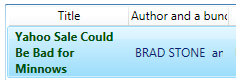How to Assign ColumnHeaderContainerStyle and ColumnHeaderTemplate to a ListView Style
This is just a quick note on creating a ListView style with the appropriate GridView style and template assignments. Normally, I’ve been creating listviews that look like this: <ListView x:Name=”MyListView”… Read More »How to Assign ColumnHeaderContainerStyle and ColumnHeaderTemplate to a ListView Style