Download WPF Wii Data Visualizer (App only, 355K)
Download WPF Wii Data Visualizer (Visual Studio 2008 Source, 676K)
Warning: The project will not run if your Wii controller isn’t connected to your computer.
Using the WPF Wii Data Visualizer (Video)
OK, now that we’ve gotten our Wii Controllers all hooked up to our computers, it’s time to take a look at the data we’re getting from it.
Over the weekend, I pieced together a little application that will help us visualize the incoming Wiimote data in a way that would help understand the raw data points a little better as well as help out as we head toward our ultimate goal of multi-point WPF application development. This is what I came up with.
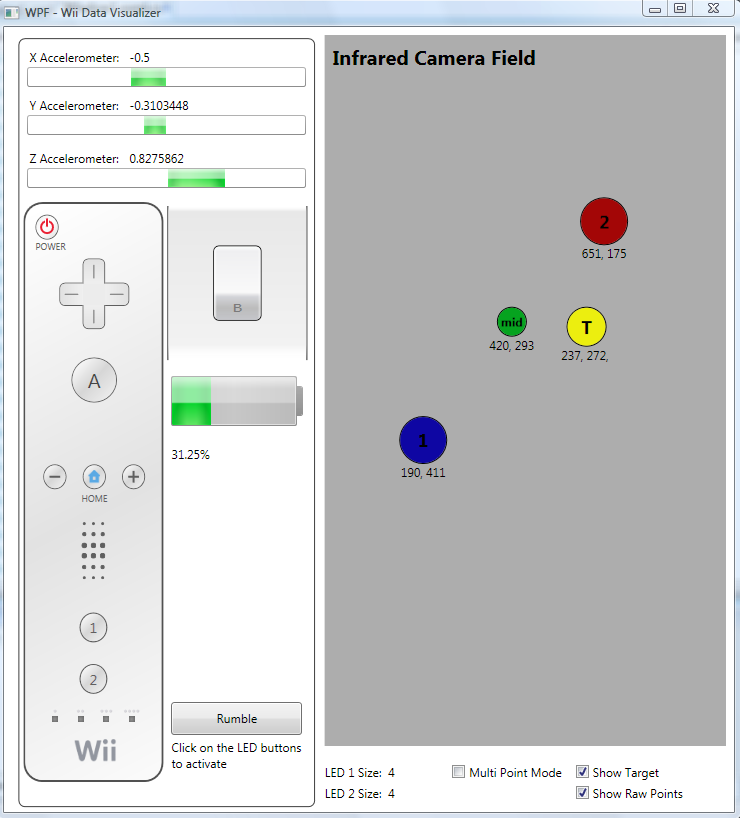
Disclaimer: The source code at this point is a mess. While the interface is all done in XAML and is very WPF, the code-behind is a hacked together mish-mash. I will at some point go back and restructure the code-behind to take advantage of the INotifyPropertyChanged interface. When I do that, I’ll post on it and we’ll see another example of why WPF is so freaking cool.