Bookmarks for February 10th
These are my links for February 10th
These are my links for February 10th
This tutorial derives from the general “How to Style the ComboBox” set of tutorials. First let’s make sure you’re in the right place. In this tutorial, we’re going to style… Read More »Styling the ComboBox Dropdown (popup)
This is actually a continuation of my post on getting the ComboBox items to accept text wrapping, so I’ll be working from that point forward. If you’re coming fresh into this, you won’t be missing anything… but that is my explaination for the pictures containing wrapping text.
When last we left our heroes, we has a couple problems. The first was that our items were either black text on a white background and ran together in a very un-designer-y way.

The second was that the selected item background makes your eyes bleed such a horrid blue color you’ll feel like Paul Atreides staring at a stone burner.
Was that a little too geek? My apologies.
The ComboBox is not the most complex of the WPF applications, but it can be a little tricky, so lets do a general overview post of it before we go into the specifics of how we’re going to make it work.
First of all, if you’re going to test your comboBox design, you should have it hooked up to an ItemsSource. Don’t have one? I have a tutorial in which I walk through attaching an RSS feed to your control. It was originally written for the ListView, but it will work fine for a ComboBox.
To start out… this is your standard ComboBox:
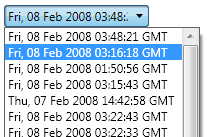
When working on a comboBox, you have a couple of options for the Items inside the ComboBox. If the options never change and are not data-driven, you can just toss come ComboBoxItems into it. Otherwise, you can connect it to some kind of ItemsSource (see the link above).
All of my examples are done with a data-driven ComboBoxes, but you should get the desired results if you run through the tutorials with ComboBoxItems.
First, a little bit about the structure of the comboBox.
I’ve been spending the past several days fighting with the ComboBox in an attempt to make it so something very simple: Wrap text inside the combo box. I’ve finally figured it out, so I thought I’d share.
OK, first of all, make sure that your ComboBox is hooked up to something, even if that something is some random RSS feed. I have a post that can help you with that over here. Bind your comboBox to the “Items” part of the New York Times RSS feed.
You need to do this because, if you do not, you will have to set the same data template to every single ComboBoxItem that you add to the ComboBox. And that’s just no fun.
Starting out, your ComboBox should look something like this:

Right click on your ComboBox and select “Edit Other Templates -> Edit Generated Items (ItemTemplate)-> Create Empty…” Give your new data template a name and Blend will take you into the Data Template design.
Read More »How Do I Wrap Text (or Add TextEllipsis) In The ComboBox?